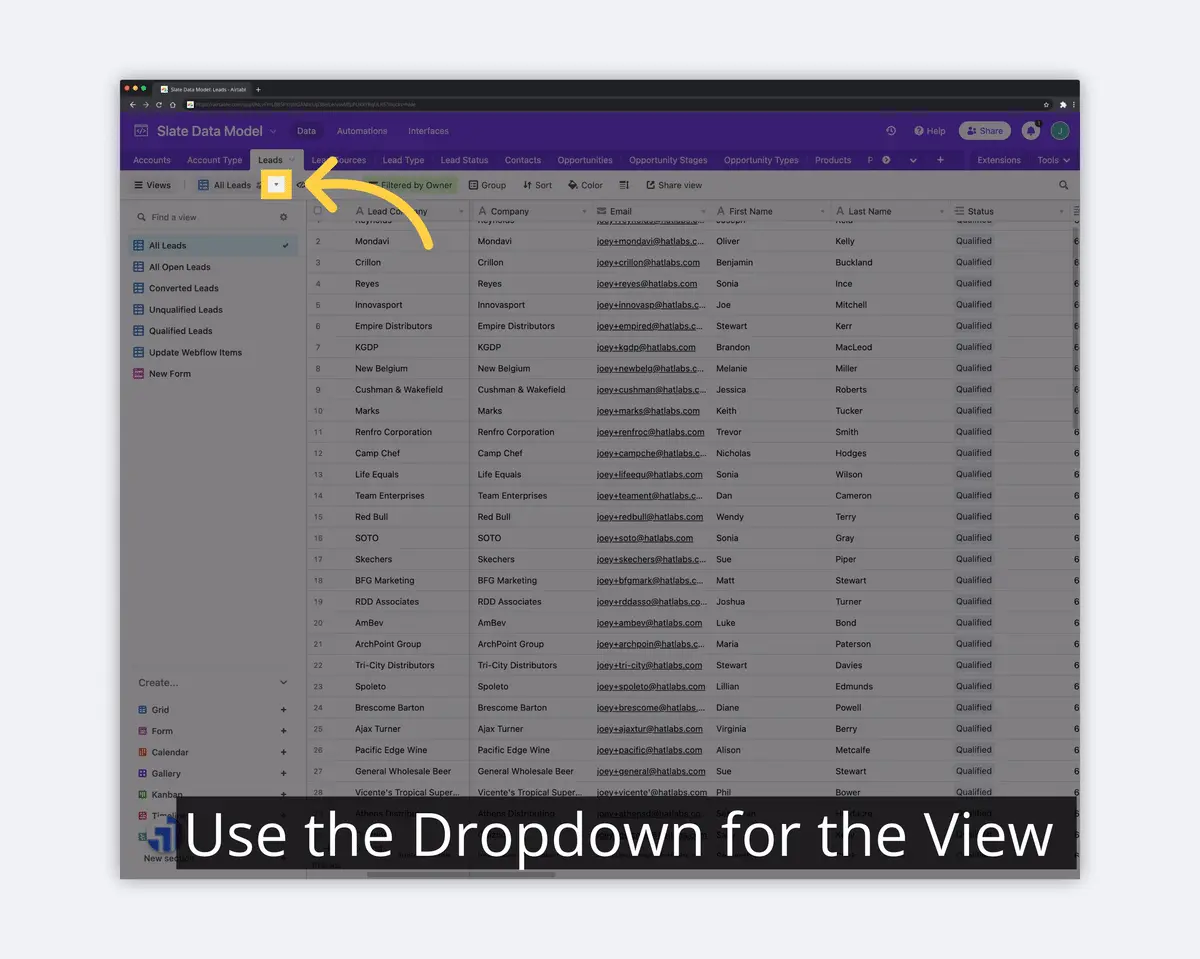
Airtable is a highly versatile tool that offers impressive capabilities. It generally exceeds user expectations in ease of use and functionality.
Depending on your familiarity with Excel or your need for exporting data out of Airtable, you may be thrilled or disappointed. The basics are available; they don't lock you down or attempt to keep data within Airtable in any specific way. Your data is your data, and Airtable makes sure you can get it out.
However, if you're expecting your new Excel export to inherit specific formatting or maintain some of the smarts you've configured in Airtable, you may be disappointed. You're getting data in its raw format (i.e. a CSV, not a rich XLSX file).
To export data from Airtable to a CSV file, follow these steps:
Please refer to the screenshots below for a visual guide.
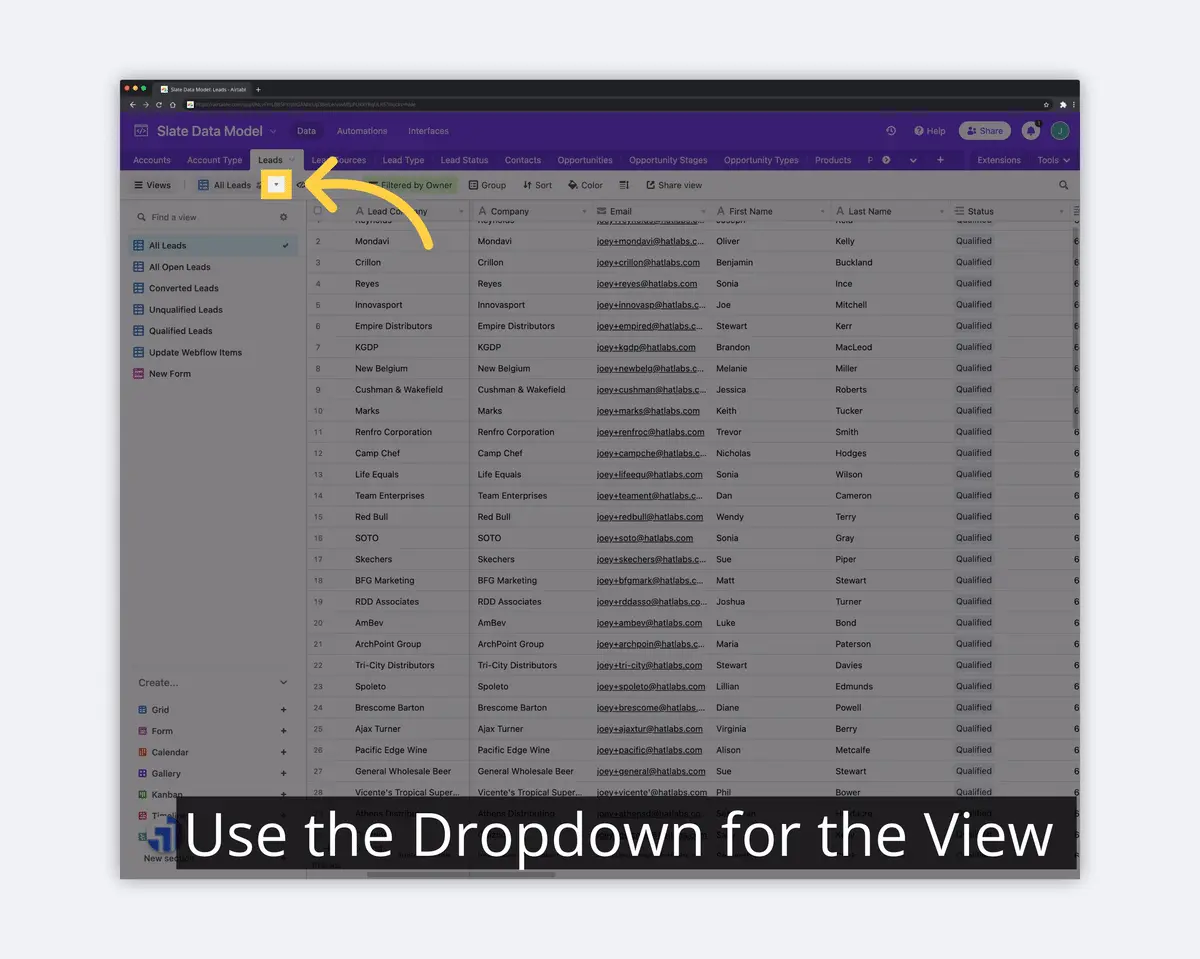
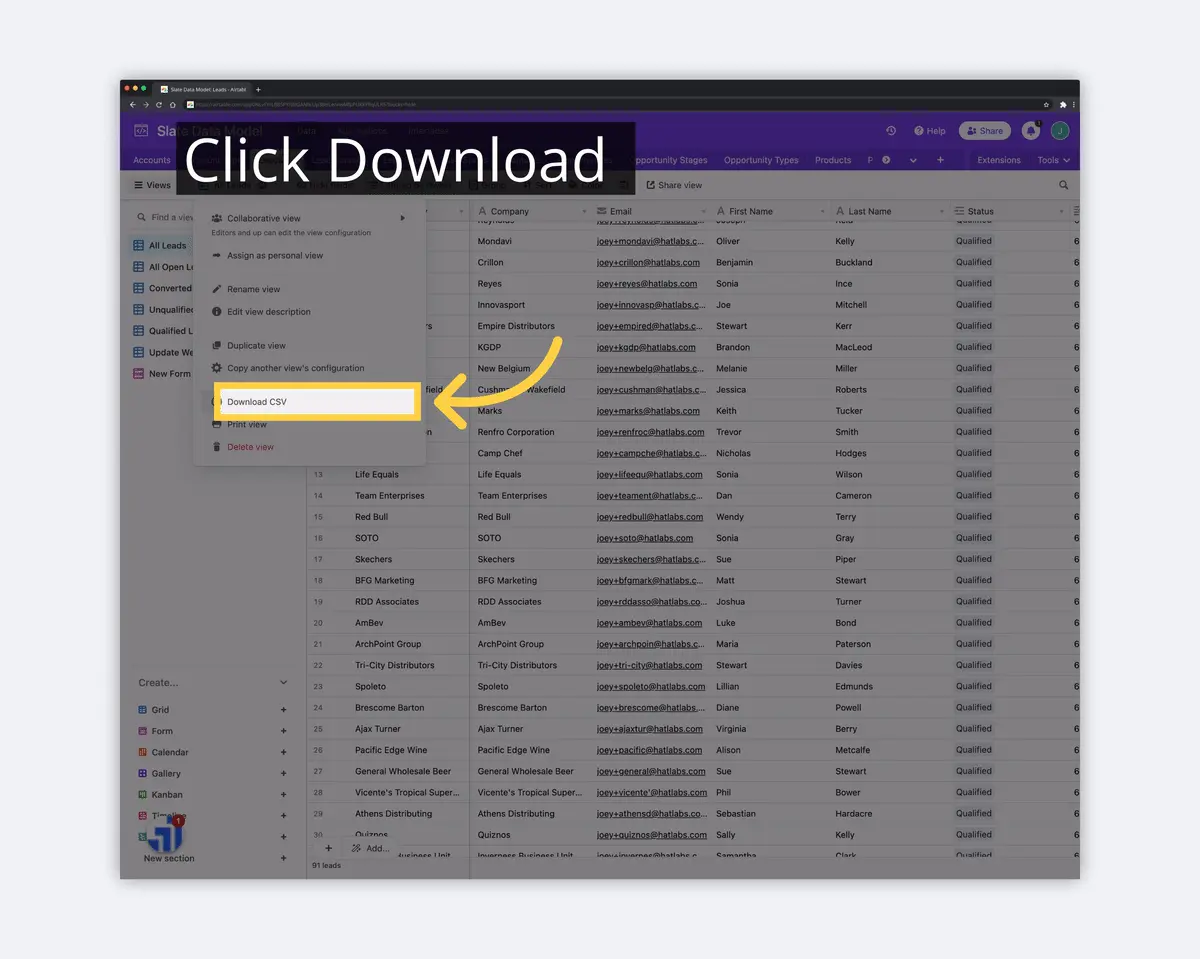
You can only download CSVs from a View for an individual Table. This is usually sufficient, but Airtable does have some supported extensions to do more of a full Base or full Table export and backup. It can be time-consuming to click through each view and download.
In conclusion, Airtable is an impressive tool that offers a great deal of versatility and ease of use. It allows you to export data from your tables in the form of CSV files with just a few clicks. However, if you are expecting Excel-like formatting or special smarts configured within Airtable, then you may be disappointed as it does not maintain any specific format when exporting its data. Nevertheless, for most users’ purposes, this should generally suffice as their data can still be exported easily and quickly using the steps outlined above.
If you're looking to dig into Airtable more, check out our Airtable guide and other resources. If you want to use Airtable or Google Sheets data to create well-designed data visualizations, try out Superchart for free.